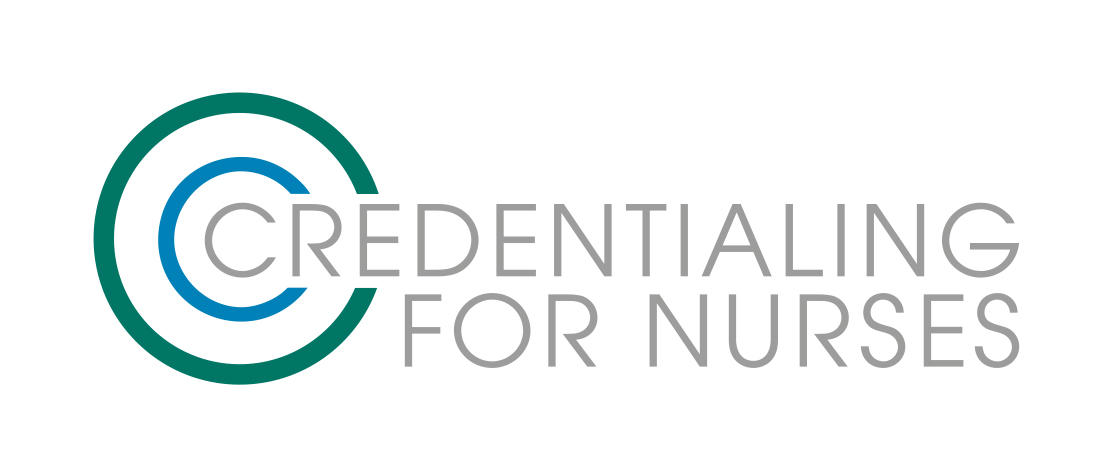Welcome to the Credentialing for Nurses
Online Application Portal
Important Security Update: Multi-Factor Authentication (MFA) Coming Soon
To strengthen account security and protect your data, Multi-Factor Authentication (MFA) will soon be introduced on the C4N Portal. For more information click here.
IMPORTANT NOTICE ON RESPONSE TIMES
Please note that response times for applications may be longer than usual. We kindly ask you to be mindful and patient as we work hard to progress all applications and enquiries as efficiently as possible.
Starting a New Role?
If your position requires credentialing, please submit your application at least 8 weeks before your start date.
We can provide a verification letter to confirm that your application is in progress if your employer requires it. Please note that your application will not receive priority processing solely because you are applying for a job. All applications are processed in the order they are received to ensure fairness and consistency.
To request a verification letter, email credentialing@acmhn.org.
Credentialing is a voluntary professional recognition program designed to recognise registered nurses specialising in specific areas of practice. It is available to registered nurses working in either:
- Children & young people's nursing, or
- Mental health nursing
While membership in the college is not a requirement for application, applicants must meet the eligibility criteria for credentialing.
Before you start
We recommend that you download a copy of the application Guidelines from your specialty website to ensure you are fully prepared to submit your application. The Guidelines contain essential information to help you determine your readiness to proceed.
Additionally, the portal offers guidance and support throughout the application submission process.
Please review the Before You Upload tips to ensure your application is processed efficiently and accurately.
If you need any assistance, please email C4N Admin at: c4n.enquiries@acmhn.org. Enquiries will be replied to as soon as possible and during office hours: Mon-Fri 9:00 am - 5:00 pm (Australia, Canberra time).
How to Log in to your C4N Account Portal
| First time user | If you are a first-time user, please register for a C4N account. The registration button is located at the top right corner of this page. Select Register |
| Returning users | Simply log in at the top right corner of this page and select Log in. |
Please note that this portal is not linked to your college membership login.
For Frequently Asked Questions, click here.